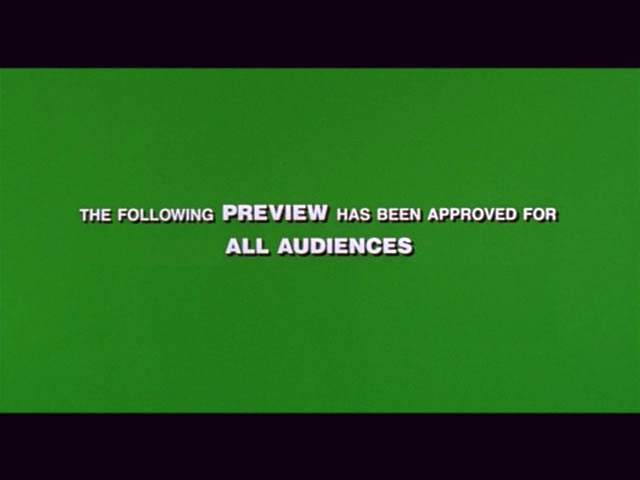This blog has been created by Joe Valentine, Taylor Pycroft, Molly Lyon and Natalie Peaston
Thursday, 15 December 2011
Monday, 12 December 2011
Editing the footage
These past few days we have been moving our footage around. We have started to re-arrange the order of the clips according to our new script. We have inserted our new footage of the old, boarded up building in Wigan. The clips we have collected will be transitioned from one to the next using a fade (to black/white depending on the image). To do all of this we have use Premiere Pro.

The sounds that we have collected and created for our trailer such as the sound tracks backwards , heavy breathing, screaming, foot steps, doors slamming shut etc, are all successful. Yet we recorded the mother of one of the team members reading the reporter script. We thought that although her voice was good and fitted the part she did not have enough emotion and variety in her voice. We re-recorded this with another family member of the team and this now sounds much better.

The sounds that we have collected and created for our trailer such as the sound tracks backwards , heavy breathing, screaming, foot steps, doors slamming shut etc, are all successful. Yet we recorded the mother of one of the team members reading the reporter script. We thought that although her voice was good and fitted the part she did not have enough emotion and variety in her voice. We re-recorded this with another family member of the team and this now sounds much better.
To complete the trailer, we need to add the sound and preview screens/credits.
Premier Pro Trailer Evidence
Evidence for the trailer. Including the different fades and blackouts used.
*Print Screens*
Effects such as fade for the audio should be print screened.
*Slideshow of print screens*
*Print Screens*
Effects such as fade for the audio should be print screened.
*Slideshow of print screens*
After Effects Edited Map Evidence
These are the steps that I used to create the moving map:
This was the final outcome of the after effects special effects:
Saturday, 10 December 2011
News Bulletin
For the beginning of our trailer, we where thinking of having a news bulletin. This was to allow the audience to be aware of the plot of the film, and allows the film to still be inviting for the audience and yet restricts what they will know about the film, leaving them wanting to watch the movie.
As most trailers now tell too much of the story, we are going to carefully plan out our sequences ensuring we don't reveal too much, but still leaving the audience itching to watch the film.
We have someone in mind for the role of the anchor woman (Molly's Auntie) who's voice could be suitable for the trailer.
To create the image, we created a new image in Photoshop. We styled the shapes into a style similar to BBC news, and made sure the background was transparent to make sure the video could be seen behind it. The evidence of what we did is below.
As most trailers now tell too much of the story, we are going to carefully plan out our sequences ensuring we don't reveal too much, but still leaving the audience itching to watch the film.
We have someone in mind for the role of the anchor woman (Molly's Auntie) who's voice could be suitable for the trailer.
To create the image, we created a new image in Photoshop. We styled the shapes into a style similar to BBC news, and made sure the background was transparent to make sure the video could be seen behind it. The evidence of what we did is below.
In order to add our own news bulletin we looked at the colours, shaping and overall use of existing news reports on TV. Here, we saw that the red was used to represent the urgency of the report. We took inspiration from this and used the influence of the representation within our own work.
Thursday, 8 December 2011
New voice recordings
The other voice recordings we had of the news report weren't all suitable for the trailer, so after a discussion with the group, I decided to take home a voice recorder and try to recreate the recordings, in the style of a news report. I used the same script as previously, but a different person, so we had more choice of recordings when we came to editing the trailer.
New Photoshoot
To enable us to create the magazine and poster, we needed new pictures. Involving full body shots of Taylor and Joe. The contact sheet of images from this shoot are below:


Wednesday, 7 December 2011
Font Research
I tried out different fonts to get the right font for our poster.
These are a few fonts that can be related to the normal horror poster's that are on the market today.
I need to develop and make sure I get the right font. I can edit a couple of these and take my research further and produce a final font.
Molly created a poster that we have tested to make sure the font works with both the images and the credits. The font is distinctive and can be read easily. This makes sure that we can use this and include it in our final product.
These are a few fonts that can be related to the normal horror poster's that are on the market today.
I need to develop and make sure I get the right font. I can edit a couple of these and take my research further and produce a final font.
As a group we really liked this font, it gives the "static" effect that is included in televisions and when camera's are dropped, as we drop a camera in a trailer it can be releated to this to make the poster and the trailer have a mutual feel.
Monday, 5 December 2011
Magazine Front Cover Process
Here is the beginning of the magazine process. Firstly I looked at the different fonts on http://www.dafont.com/ which I then chose three fonts for the different sections on the magazine:
Dafont fonts -
Media Blackout - Main Titles
AppleBerry - Sub Headings
London - Small Text
I then looked at the other features of a magazine these inculded a main image, the title of the film with tag line and the magzine in big font, other films and little tag lines to join them, also other pictures and the barcode/issue number/price/date.
I began to build these up slowly, also to make the magazine look recent I looked at this website which gives all the upcoming films for 2012 .
http://www.movieinsider.com/movies/-/2012/
After choosing these things I picked out the two images I was going to use as the background, this displays an idea of what genre and then the two main characters that will star within the magazine.
I also chose another photo for a smaller story that we will be using to convey another story, this is an image I took whilst in New Zealand and it is the signpost that has Hobbiton written upon it. I'm not allowed to use/show the full image due to the film (The Hobbit) not being released yet, when visiting the set we are not allowed to show the full set after signing a contract.
I then had to change the colour scheme due to the background images being quite dark so that the font won't be seen. I have chosen Red, White and Yellow to convey the text to keep the magazine simple but also make everything written visible.
As I had a space on the top right of the magazine I decided to add a sticker after looking at other magazine that also do it.
Therefore the magazine is filled however it doesn't look cluttered and the theme is still simplistic but catches the eye of the reader.
Titles for the Film Magazine
As we're not allowed to use an already existing magazine title, I have looked at and inspired my title from them.
I wanted to use a play on words to title the magazine as reel is related to film but also related to people speaking also known as "reeling off information". I have also use a reel of celluloid to imply this more and have kept the colour scheme simple as most film magazines only have three or four colours throughout the whole magazine.
I used the font "Media Blackout" from dafont.com and found the image of the celluloid film from google images.
This is my idea for the title. However, there will be more discussion about this and may be changed depending upon the front cover image and idea.
I wanted to use a play on words to title the magazine as reel is related to film but also related to people speaking also known as "reeling off information". I have also use a reel of celluloid to imply this more and have kept the colour scheme simple as most film magazines only have three or four colours throughout the whole magazine.
I used the font "Media Blackout" from dafont.com and found the image of the celluloid film from google images.
This is my idea for the title. However, there will be more discussion about this and may be changed depending upon the front cover image and idea.
Another poster mockup
To develop ideas for a final poster, I created a second poster, using a different idea altogether, I created the credits that could be used on all of our poster ideas, and I didn't have any images that were suitable for the poster, so I created it using this image so that I could gain ideas from this.
The font styles for both the credits and the title were found and downloaded off dafont.
Filming; New Location
As we needed some new footage of an actual building, we didn't have to go back to Preston to get all our footage.
On the 2nd of December we went to get some covering footage of a building in Wigan. The building is rundown and looks the same as the Preston building that we previously filmed.
We took some footage of a scan of the building include a couple of good shots of birds going in and out of the windows
On the 2nd of December we went to get some covering footage of a building in Wigan. The building is rundown and looks the same as the Preston building that we previously filmed.
We took some footage of a scan of the building include a couple of good shots of birds going in and out of the windows
Friday, 2 December 2011
News Report Voice Recording
Yesterday I went home to record some test news voices. I managed to get a couple good recordings and opened them up in Audacity.

I loaded the voice clips into the program.

I loaded the voice clips into the program.
Thursday, 1 December 2011
Film Poster Ideas
This is poster was an idea before we changed the name of the film.
The name of the film changed so I decided to keep the background, font but change the name of the film.
This is myfinal idea for the poster, as we've looked at horror posters and they are simple and plain.
Subscribe to:
Comments (Atom)