How did you use new technologies in the construction and research, planning and evaluation stages?
Within our project we have used many new technologies which have allowed us to create professional and successful products, such as our Film Magazine, Film Poster and also out Teaser Trailer.
Adobe Photoshop CS4
Adobe Photoshop is an advanced professional editing suite. This allowed us to create and edit our poster and magazine. The effects allow us to change lighting, colour, size/crop the image, background, angles and much more. The use of the software allowed us to create more of a mood/theme to our magazine and film poster by altering the colours. The professional look of these two products was also created using the text and shapes such as the blood splatter on the magazine. This adds to the theme of horror/thriller which the magazine is advertising. Obviously the text is there for the audience to read and give information about what is inside of the magazine.
Adobe Photoshop is an advanced professional editing suite. This allowed us to create and edit our poster and magazine. The effects allow us to change lighting, colour, size/crop the image, background, angles and much more. The use of the software allowed us to create more of a mood/theme to our magazine and film poster by altering the colours. The professional look of these two products was also created using the text and shapes such as the blood splatter on the magazine. This adds to the theme of horror/thriller which the magazine is advertising. Obviously the text is there for the audience to read and give information about what is inside of the magazine.
 |
| Cropping |
 |
| Brightening the image |
 |
| Adding Text |
 |
| Changing/experimenting with font |


Still Camera
We also used a still camera to take images for out poster. This was a 12MP camera which provided us with clear, crisp images. We also used the camera to take pictures for our evidence of props, location and images used within the trailer. For example; the individual victims names and photographs on the map.
Adobe Premiere Pro CS4
This is the main software that we have used to create our film trailer. The time line allows us to position and arrange out footage. We can also crop footage, delete the sound and preserve the film (vice-versa). The bar to the left shows all of the footage that we have on the time line and also allows us to add more footage/re-add footage without going into other folders to find it again. Effects and transitions can also be added to the time line, creating more of a flow from one image to another. We mostly used a ‘Cross Fade’ which transitions one image out whilst focusing another, allowing a flow. Another effect used on the trailer is ‘Fade to Black’. This is useful for creating blackouts on the footage to allow tension to build whilst waiting for the footage to start again. Adobe Premiere Pro was also useful for adjusting volumes on the footage and also creating moving text; such as the text/colour blocks on the news reports, the ‘layered’ time line makes it possible (just like Photoshop) to have scrolling text which disappears behind the red bar at the bottom.
This is the main software that we have used to create our film trailer. The time line allows us to position and arrange out footage. We can also crop footage, delete the sound and preserve the film (vice-versa). The bar to the left shows all of the footage that we have on the time line and also allows us to add more footage/re-add footage without going into other folders to find it again. Effects and transitions can also be added to the time line, creating more of a flow from one image to another. We mostly used a ‘Cross Fade’ which transitions one image out whilst focusing another, allowing a flow. Another effect used on the trailer is ‘Fade to Black’. This is useful for creating blackouts on the footage to allow tension to build whilst waiting for the footage to start again. Adobe Premiere Pro was also useful for adjusting volumes on the footage and also creating moving text; such as the text/colour blocks on the news reports, the ‘layered’ time line makes it possible (just like Photoshop) to have scrolling text which disappears behind the red bar at the bottom.
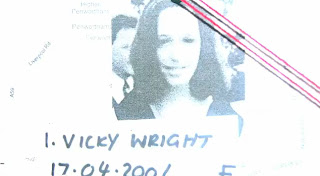 |
| Light flash |
Light/colour adjustment (above and below) |
 |
| Overlapping/layered footage |
 |
| Lines running across the screen (old) |
 |
| Recording- blink on |
 |
| Recording- blink off |
 |
| Title- shine out |
 |
| TV turning off |
IMAGE The video recorder (camera)
The trailer wouldn’t have been possible to make if we did not have this crucial piece of equipment. The video camera allowed us to shoot our footage in the building and also outside as it was a small portable camera. We also used a tripod to keep the camera steady for most of the trailer and then used it ‘hand held’ to create a feel of distress and disorientation, making the audience feel as though it is them that are being watched and chased.
The trailer wouldn’t have been possible to make if we did not have this crucial piece of equipment. The video camera allowed us to shoot our footage in the building and also outside as it was a small portable camera. We also used a tripod to keep the camera steady for most of the trailer and then used it ‘hand held’ to create a feel of distress and disorientation, making the audience feel as though it is them that are being watched and chased.
Audacity Audacity is sound recording software. This allowed me to record sound not only through the microphones set up for voice/radio use, but also straight through the computer (music etc). This was useful and a faster, more time saving way of gathering sounds and also recording ourselves clearly on the professional microphones and computer technology.
The radio system (microphones) The microphones in the studio are used to provide clear and professional recordings of sounds; mostly voice. This is then added to the footage on Adobe Premiere Pro ready for further editing.
Below is video Proof and step-by-step instructions on how to create/do some of the most important steps within our work.










No comments:
Post a Comment